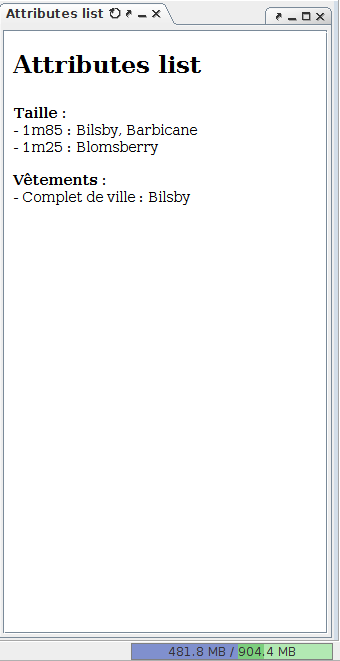
In addition to the views described in the previous chapter, oStorybook offers a number of additional views in the form of reports.
The Attributes table view does not allow you to see the list of characters who share a common attribute. This report permits this.
The following example is taken from the book "From the Earth to the Moon" in which, for illustration, the "Size" and "Clothing" attributes were created.
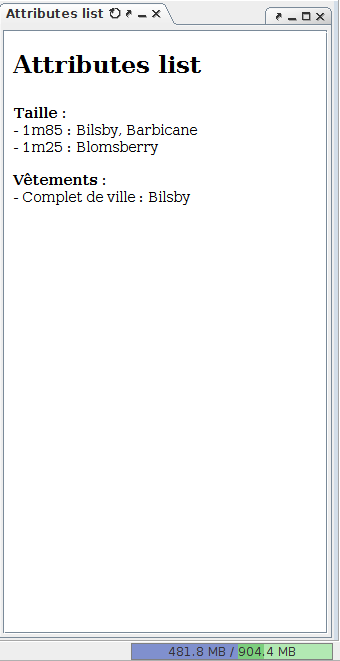
This report presents the appearance of the characters according to the general time line of the book. If you have many characters the graphic may become unreadable, unless you filter by categories. at the bottom.
In the following example, extracted from the "Le Medecin malgre lui", the scenes were set so that they each last 5 minutes, but be aware that if scenes have gaps in their chronology this can be problematic.
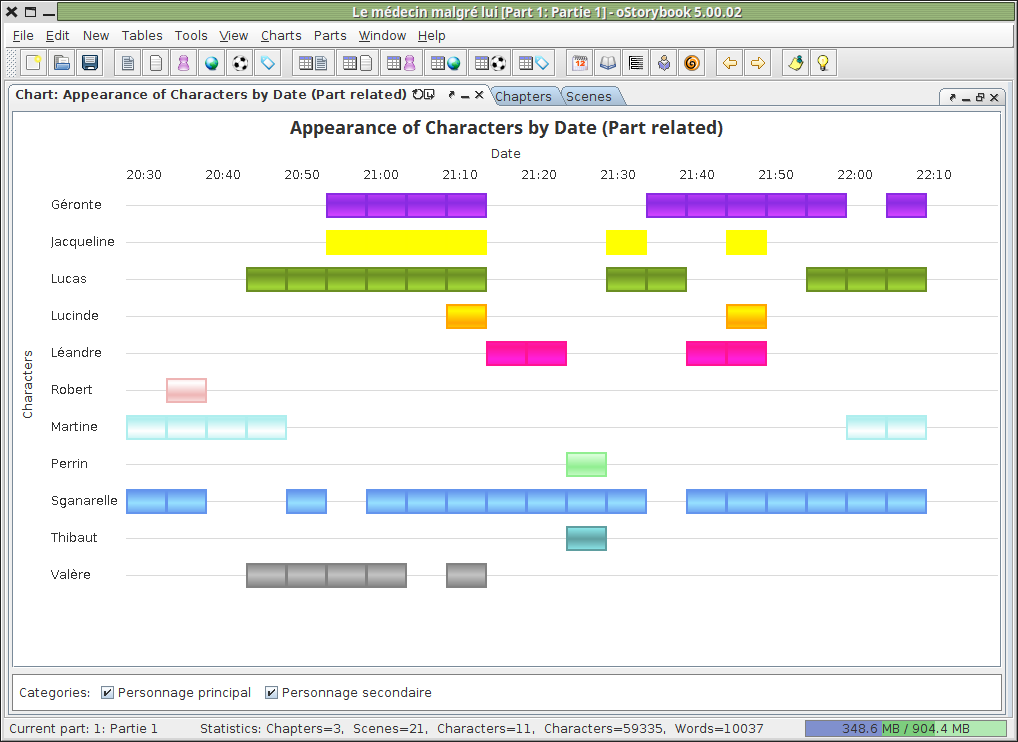
This report, which is presented in the form of a table, shows the appearances of the characters by scene.
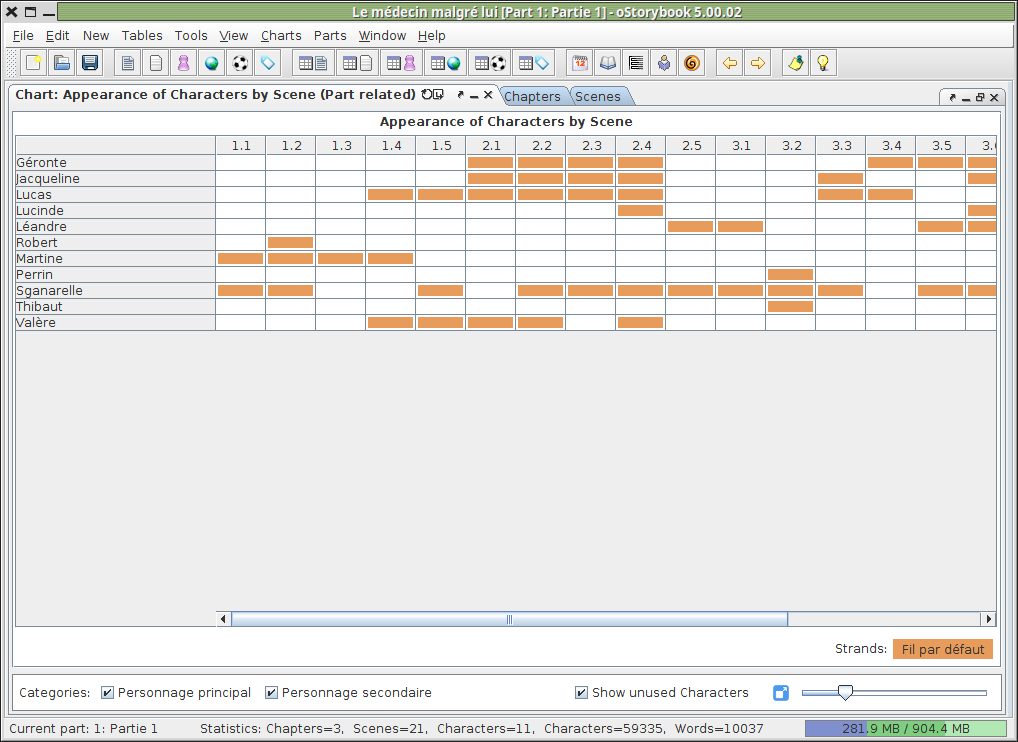
This is a table that gives for each location, by date, the list of the personages who take part in the action.
“Le Medecin malgre lui” takes place in only two locations: the court during Act I and the house of Géronte for Acts II and III. This gives the following table:
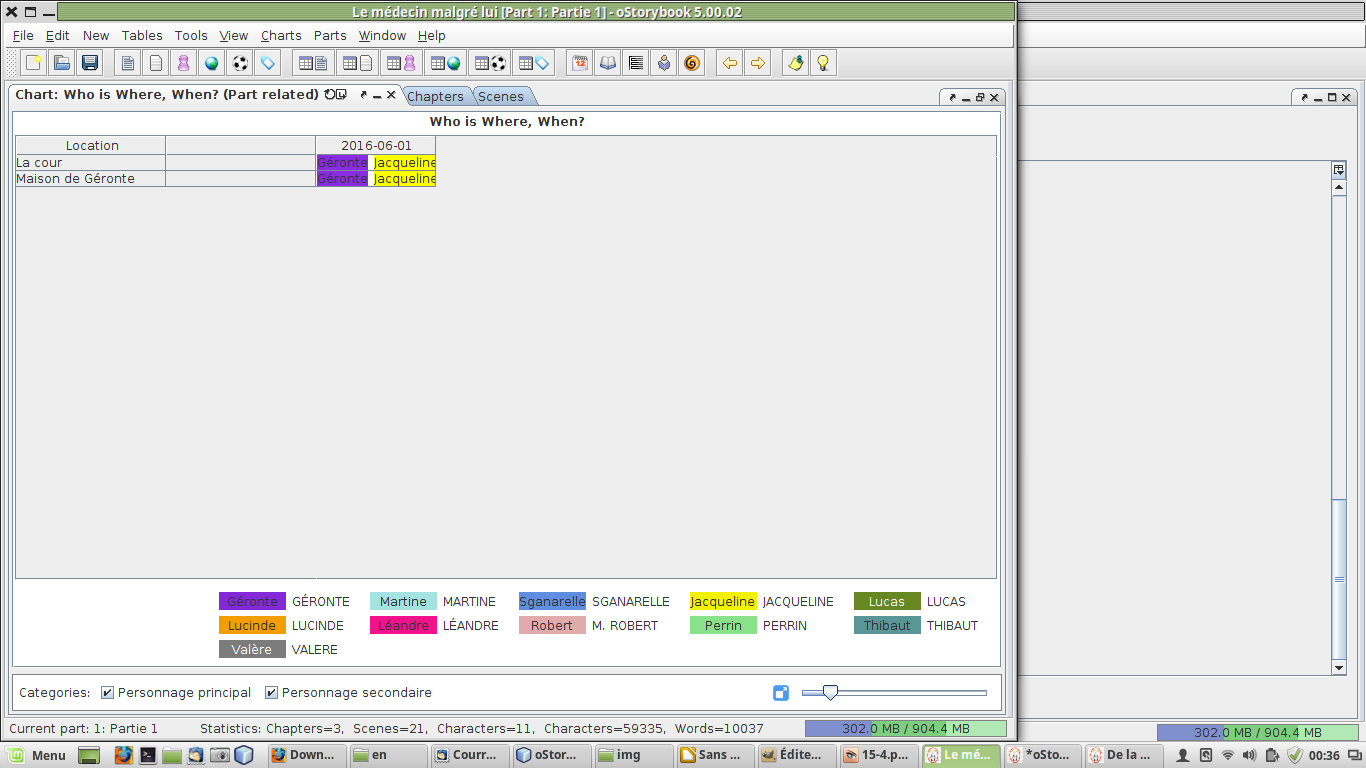
This report displays the threads according to the general chronology of the book.
Applied to the case of “Le Medecin malgre lui” it has no result, indeed according to the old canons of the play there is in that work unity of time and place, except that there are two places.
However, it could be useful if there are several intrigues that take place over a long period of time.
This is a very interesting report, especially for a play or a film script. It gives an overview of the characters according to the number of their appearances in the scenes.
Example from “Le Medecin malgre lui”:
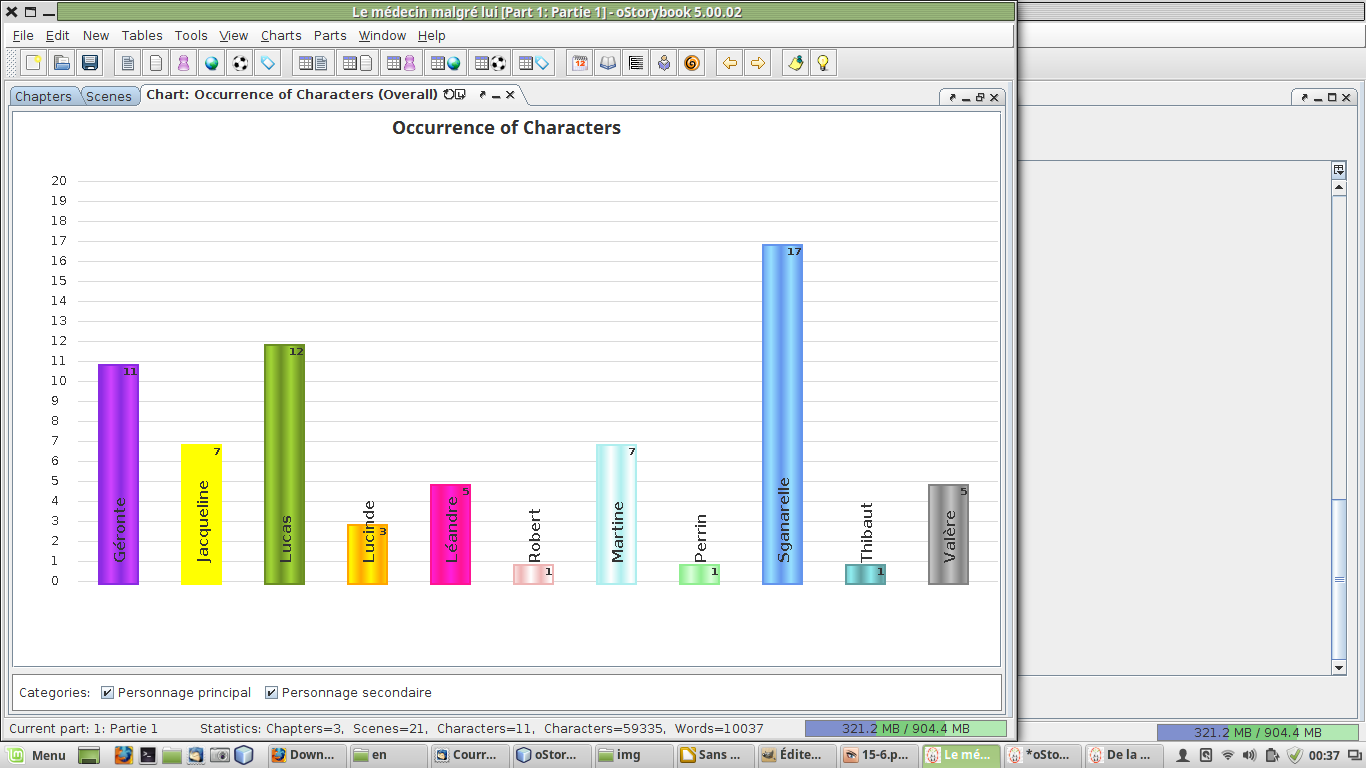
This report is similar to the previous one but applied to locations or objects
In this example, still drawn from “Le Medecin malgre lui”, you will notice that the "Bar of the squadron" does not appear in the original text of Molière, it was simply added for illustration.
